|
CD Ripping is the name given to the process of
extracting digital audio from an audio CD, audio is extracted by a
computer and saved as one of many available audio formats, such as mp3,
wma or ogg vorbis (lossy formats), or a lossless format such as FLAC,
Wavpack, Apple Lossless or Windows Media Audio Lossless. A special
program is needed to rip audio CDs, which is known as a CD Ripper.
Despite the name Ripping, nothing destructive happens to the Audio CD
whilst ripping. Ripping on modern CD drives takes place up to x52 (52
times faster than normal playback speed), although commonly x20 to x30
is more realistic. A 60 minute CD ripped at x20 would rip in 3 minutes!
Ripping is slower for track 1 than it is for the last track, a point on
the inside of the CD (where track 1 is) travels slower than a point on
the outside of the CD. There are rare CD drives which have a constant
ripping speed for the entire CD, but 99.9% of CD drives start slowly and
speed up for later tracks.
A common miss-belief is that an exact reproduction cannot be obtained
unless audiophile $$$$ equipment is used. Even a $20 CD drive can rip
audio 100% without error, this has been shown to be true millions of
times through the use of
AccurateRip, an online database of ripping results from people
around the world which can inform if a rip was without error.
Illustrates own CD Ripper is the corner stone of
dBpoweramp Music Converter's
and
dBpoweramp
Reference suite of audio tools, designed to meet the
needs of hobbyist, enthusiast of audio professional, one ripper catering
to all needs:
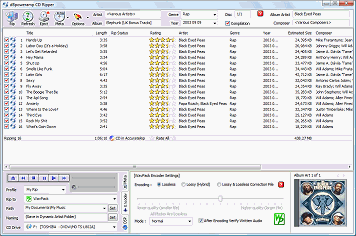
|
record audio CDs
without quality loss,
Secure
our extensive
tests highlight CD ripper as the
securest
of the secure,
Fast
do not
waste your time waiting for your CDs to rip,
CD Ripper is as fast as
possible,
Encoders built using
dBpoweramp's codecs, we support practically every type of
audio compression!
Meta Data
CD Ripper not only
retrieves CD track names and extended information (such as
label, rating, composer), but also album art work,
DSP Effects
such as ReplayGain, Volume Normalize, or Graphic EQ
[Power Pack Option],
Multi-CPU Aware every last
ounce of CPU horsepower is used
[Reference Option],
Profiles store complete
configuration settings with profiles, one for quick ripping,
one for archiving securely [Reference
Option],
Advanced C2 pointers, audio
cache flushing or elimination, CD-Text, UPC and ISRC, a
Ripper with all advanced features
[Power Pack / Reference Options],
All Windows
from Windows 98 to XP and Vista, all supported.
Read why dBpoweramp's CD ripper should be
your first choice when
choosing a CD ripper.
|
Invented by Philips & Sony in 1980 the
audio CD was a revolution, compared to the previous format:
tapes. Instant access (no rewinding), no loss of quality over
time (as long as the CD was looked after).
The audio specification for an audio CD is 44100 Hz (samples per
second), Stereo and 16 bits. New to samples, bits and frequency?
read
Spoons Audio Guide: In the Know
When mastered correctly (mastering is the stage where audio is
altered to best suit its final format), audio CDs have a dynamic
range greater than humans can perceive and the highest frequency
also greater than can be heard. Notice the words when mastered
correctly, as time goes on, CDs are getting louder (called the
loudness race), the idea being when played on Radio a louder CD
will be heard better and bought more. The only downside is by
making the CD louder, the dynamic range (from quiet to loud) is
reduced, in other words a 16 bit audio CD is no longer 16 bit,
rather perhaps only using 14 bits worth...
Audio CDs can contain extra information, in addition to the
audio, this extra information is embedded into the sub-codes and
contain CD-Text (track names), as well as ISRC and UPC which are
recording identification codes. All good, expect only a few CDs
contain such information, the vast majority do not and to
associate track names with a CD an online database (such as
freedb or AMG) must be used.
Embedded with the audio data (again on a sub-code) are error
detection codes, these can be used by CD drives to sometimes
correct or if correction is not possible to inform (via c2
pointers) that an area of audio might contain errors.
|
 |
CD drives have built in read & write offsets, why bother correcting for
a drives offset? Imagine the same track was Ripped with two different
drives, if the offsets were known for each of these drives the resulting
rip would be bit-identical, useful when wanting to make sure a rip has
no errors (AccurateRip).
Older CD drives had non constant offsets, each read (of the same
location) would return a different section of audio. Most CD drives now
feature AccurateStream, which removes random offsets, but there still
exists a small fixed offset. The offset is constant across same drive
models (with very few exceptions). To measure offsets (and correct for
them) EAC's offset correction has become the standard, used also by
dBpoweramp and Plextools.
Offset correction values are given in samples, or less commonly bytes
(samples * 4). At the start of an audio CD is the lead-in and at the
very end is the lead-out, areas of silence a CD drive uses find the
start of the disc (remember non-computer CD players do not have
AccurateStream), It is possible for a drive to correct for its offset by
reading one sector early (negative offset) or an extra sector at the end
(positive offset), to do this the drive has to be able to read into the
read in, or read out. Not many drives can, luckily on the vast majority
of audio CDs the very start and end of the disc is just silence, so
drives which cannot over-read can still return correct results for most
CDs.
AccurateRip has the most complete list of
CD drive offsets,
offsets for AccurateRip are calculated automatically using recognized
CDs with an accuracy greater than 99.99%.
To complicate matters further, audio CDs have built in pressing offsets,
that is, audio CDs are manufactured in batches, or pressings. At a later
time when a new batch of CDs are created, they are written with a
different offset (in relation to earlier CDs), although the CD appears
(from its table of contents, or track indexes) as identical to previous
pressings.
The flawed idea behind copy protection on audio CDs is that if the CD
cannot be read on a computer it will not be pirated as much. The reality
is very different, every copy protected CD is available on line for the
pirates, in the same numbers as non protected CDs, so if copy protection
does not stop the pirates what does it do? It infuriates the legitimate
user (who has purchased the CD), copy protection might stop them from
Ripping to their iPod, or even lessen the quality of the audio
reproduction no matter which audio equipment is used, or worse: render
their computer broken.
What methods do copy protection employ?:
- False Table of Contents: computers use the last session from
CDs, normal CD players use the first, by creating a false 2nd
session with values which are incorrect, some drives will not read
such CDs. There have been reports of these CDs sticking in Apples
and with no eject button the computer is rendered useless without a
repair, or the false addresses have the potential to damage a CD
player. Many drives can be told which session to read from, thus by
passing this method.
- White noise in the audio: believe it or not, record labels add
hissing noise every second to an audio CD, the idea being that a
normal CD player will read the noise section as being corrupted and
interpolate (silence out) the noise, whilst computer CD drives will
return the noise. This method effectively lowers the audio quality
of an audio CD, and potentially will play speaker damaging white
noise when used with top end CD players, talk about alienating your
customers. Again many modern computer CD drives will auto
interpolate like their audio counterparts, bypassing this method.
Drives which do not and return c2 data, can use this to pinpoint the
errors and software can remove.
- Installation of 'bad' software. The pinnacle of this folly ended
with Sony's root kit fiasco. The idea is, audio CD is inserted into
a computer, software contained on the audio CD installs onto the
system and alters the operating system at a low level to prevent
ripping. The problem is said nasty software (as in the case of Sony)
installs without the users knowledge, hides its self when installed,
could not be uninstalled, decreases system reliability, would remain
on the system indefinitely and the killer blow: would expose a huge
security hole in the system. This farce ended with such bad
publicity for Sony and a large fine. dBpoweramp's CD Ripper has the
option to disable the installation of such audio CD malware, thus
protecting your system.
Hopefully record companies will begin to treat their customers with
respect, instead of potential criminals, and the days of copy protected
CDs are long since passed.
|
|


![]()